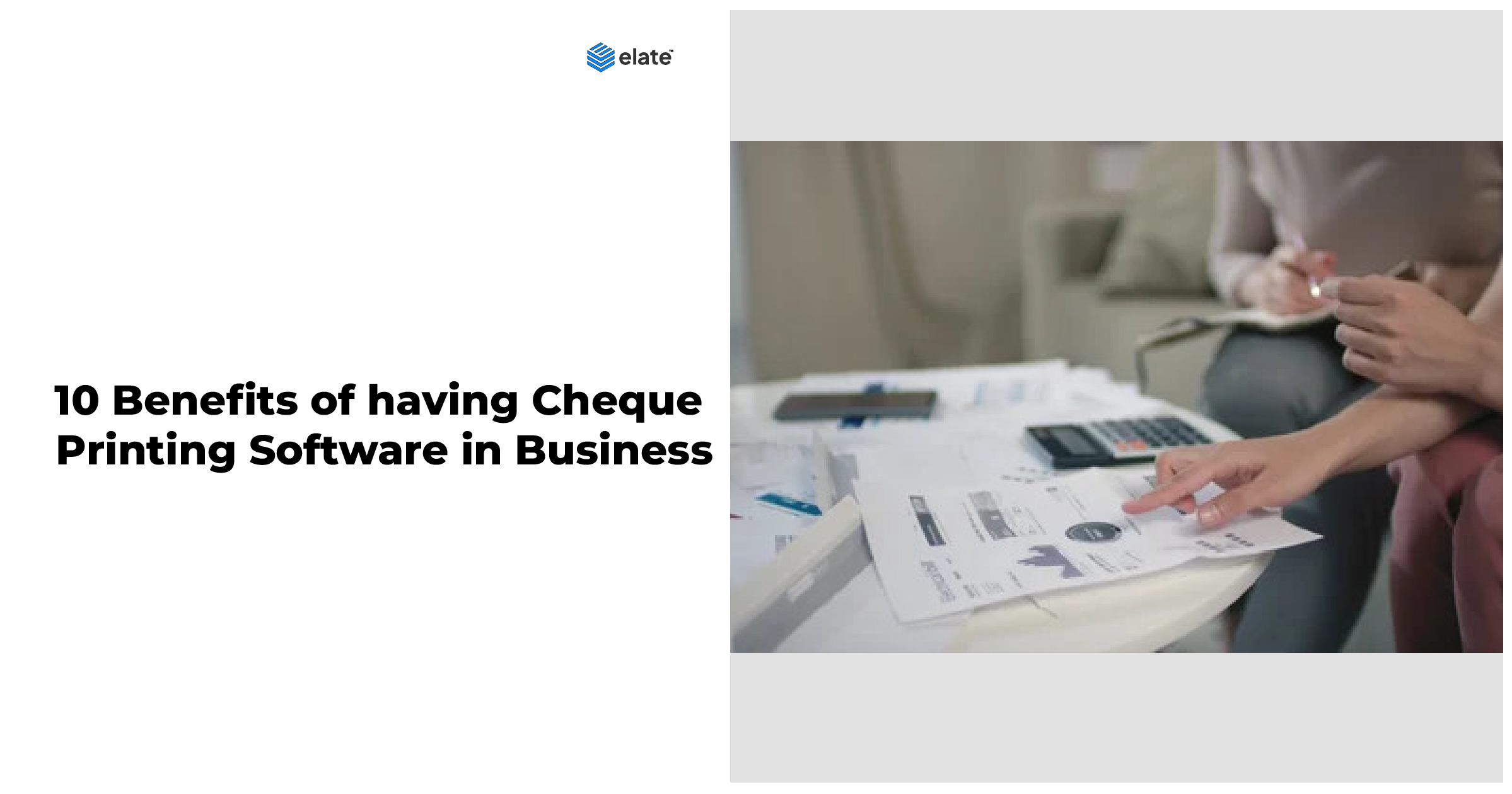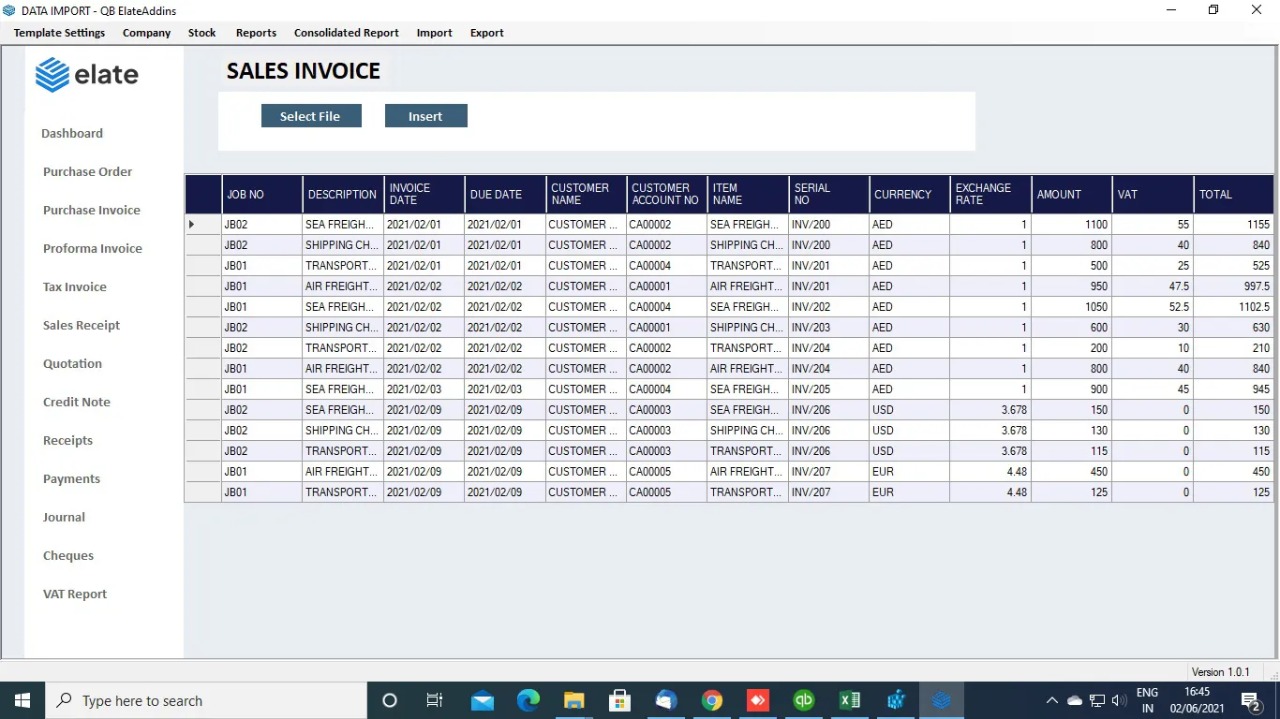
1/31/2025
Why Elate QB Addins – Must Needed Features
Why Elate QB Addins – Must Needed Features
The desktop, web, and also cloud-based accounting systems provided by QuickBooks are used to process invoices and business payments.
The majority of QuickBooks’ customers are medium-sized and small enterprises.
These customers enjoy QuickBooks because of its ease of use and reporting features.
One of the affordable, reliable, and feature-rich accounting programs available for business accounting is QuickBooks.
As it facilitates accountants’ work in several ways, increases their effectiveness, and provides attractive advantages for them.
QuickBooks provides cloud-based and on-premises accounting software that is used to manage and pay invoices, accept business payments, and process payroll.
By default, however, QuickBooks does not support generating journal vouchers to your specifications.
Let’s discuss why Elate QuickBooks Addins
Elate QB Addins helps you create purchase invoices, sales invoices, receipt vouchers, payment vouchers, and journal vouchers that adhere to company requirements and local, state, and federal laws as well as tax regulations.
To file a tax return, you must have the required invoice and other documents in the predetermined template.
Additionally, you may import and export data from the QuickBooks application to Excel using this tool, as well as build custom reports.
Elate QB Addins used to create reports for audits and other purposes as well as these documents, is highly practical and simple to set up.
It works in tandem with the QuickBooks mobile app, which runs without a hitch on your smartphone and also swiftly provides you with the data you need.
With Elate QB Addins, you have the freedom to select and alter your own invoicing.
With the use of QuickBooks Customization, you may customize journal vouchers, payment vouchers, sales invoices (VAT), receipt vouchers, and fast reports in addition to adding your customized company logo.
Additionally, If you are looking for a Quickbooks Dealer in Abu Dhabi or a Quickbooks Dealer in the UAE, we would be happy to have you as a valued client.
Peniel Technology LLC is a long-standing, well-respected company that you can choose.
Features of Quickbook addins
Quickbooks Voucher printing Addins –
You may easily print vouchers in QuickBooks using a connected program (QB Addins), which enables you to seamlessly synchronize the live data.
Additionally, with QuickBooks custom-voucher printing you can easily modify it to fit the required format.
You can add your company’s logo, the desired text field, and mostly the Amount in words.
Following are the customized voucher types available in Elate QB Addins.
- Tax invoice format
- receipt voucher
- journal voucher
- Payment voucher
Tax Invoice format
You can create personalized tax invoice templates with your company’s logo, name, and also address using the tax invoice format of QB Addins.
You can create FTA-approved tax invoice types with our Elate Quickbooks Addins.
Every invoice type in QB Addin has a column that displays the VAT amount and also VAT percentages.
The number amount feature is not available in the default desktop edition of QuickBooks.
This function is turned on in QB Addins.
Additionally, You will receive an invoice with an issued date and an invoice number.
It also includes columns for totals that include and exclude VAT.
Features missing from Quickbooks desktop –
- The line-wise calculation for UAE customer
- Amount in word
- Line-wise discount
- FTA recommended invoice format.
Receipt Voucher-

Run your Business effortlessly with Elate QB Addins
You can create a receipt with the customer’s name using the QB add-in receipt voucher.
The QB Addins receipt voucher contains the bank, date, and check number.
You can also enter numbers in Word that are not present on the Quickbooks desktop.
This QB add-in allows you to create automatic voucher numbering. A single user or a group of users can use the QB Addins depending on the version you are using.
You can design a unique voucher template with your company’s name, logo, and address on it.
Features missing from Quickbooks Desktop –
- Auto voucher numbering
- Amount in word conversion
- Customized receipt voucher with company logo and address.
Journal voucher –
By including the account number, account name, customer’s name, debited amount, and credited amount, you can produce a personalized journal voucher.
A single voucher may contain multiple accounts, the account number, and the client’s serial number.
You can create a personalized voucher utilizing your company’s logo, name, and address with QB Addins.
One column shows the debited and credited amount in the voucher.
Features missing from Quickbooks Desktop –
- Auto voucher numbering
- Amount in word conversion
- Customized journal voucher with company logo and address.
Payment Voucher –
A feature of QB Addins is customized payment vouchers.
The bill date, bill amount, and paid amount are all listed in separate columns. The amount is added in words.
By looking at the amount already paid, you may calculate the balance.
Additionally, a column contains the entire sum.
The voucher number will be added automatically using the auto-voucher numbering feature of QB Addins.
A customized payment voucher with the company logo, address, and name is also a feature of this QB add-in.
Features missing from Quickbooks Desktop –
- Auto voucher numbering
- Amount in word conversion
- Customized payment voucher with company logo and address.